In the survey and design industry and industrial industry, CAD software is widely used in the design of construction, decoration, machinery, electronics and other fields.
In the daily work process, designers need to deal with a large number of complex graphic files, but also face problems from the CAD software level, such as large image processing, API, Undo/Redo mechanism. These bring a lot of trouble to the design work.
Based on Zhongwang CAD+ powerful API interface, Zhongwang CAD Mechanical Edition has added many innovative and practical functions, effectively solving the actual needs of designers, and providing “CAD platform + professional application†overall solution for many manufacturing enterprises. . Shenzhen Jiejiawei Innovation Energy Equipment Co., Ltd. (hereinafter referred to as “Jiajia Weichuangâ€) is one of the many companies that choose Zhongwang CAD Mechanical Edition as 2D design software.
Jiejia Weichuang chooses Zhongwang CAD mechanical version
Jiejia Weichuang mainly provides customers with photovoltaic high-efficiency battery production equipment, photovoltaic system complete line "turnkey project" system solution and battery sheet production line relocation project. The company has an engineering research and development team of more than 500 people. Today, this R&D department uses the Zhongwang CAD mechanical version as a CAD design solution.
In fact, in the initial selection process of CAD design solutions, Jiejia Weichuang did not choose Zhongwang CAD mechanical version from the beginning, but “fancy†set of “foreign CAD software plus domestic mechanical software. "A combination of A program. However, when the middle mechanical CAD version was presented to them, they denied the previous “decisionâ€. High cost performance, DWG perfect compatibility, coupled with perfect and meticulous technical services, the overall "solution" of Zhongwang CAD mechanical version proposed by Zhongwang Software makes Jiejia Weichuang feel very satisfied, very reliable!
Zhongwang CAD Mechanical Edition: Five functional and functional functions to meet design requirements
Designers are undoubtedly the most vocal about the performance identification and selection of CAD software. After the trial, Jiejia Weichuang engineers unanimously “identified†this medium-looking CAD mechanical version with stable performance and close function. Specifically, Zhongwang CAD Mechanical Edition has the following five major functional features:
Support multi-frame, multi-standard, multi-scale, more in line with design habits
The engineers at Jiejia Weiceng have developed a good habit in many years of work, which is to put a device-related drawing in a DWG file, which can make the design process faster and cross-reference between the drawings. Also very convenient.
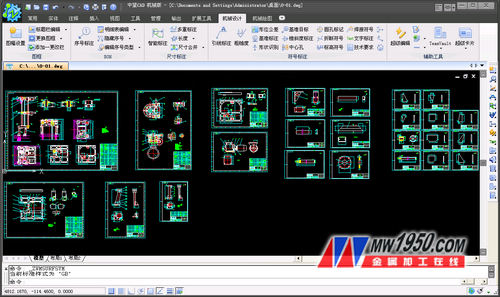
Figure 1: Zhongwang CAD takes the lead in supporting multiple frames, multiple standards, and multiple scales.
From this point of view, the A program obviously cannot meet the actual needs of the engineers of Jiejia Weichuang. Because the A scheme does not support multiple frames in one DWG file at the same time, only one frame in one DWG is supported. Engineers can only open multiple DWG files at the same time and frequently switch between windows. This is very inconvenient and directly affects work efficiency.
And such a problem does not exist in the Zhongwang CAD mechanical version. It pioneered multi-frame, multi-standard, multi-scale, and through the intelligent drawing system, the title bar, schedule and other information in each frame can be quickly edited and exported through Zhongwang CAD mechanical version. Import, instead of having to modify the text of each cell one by one, as before.
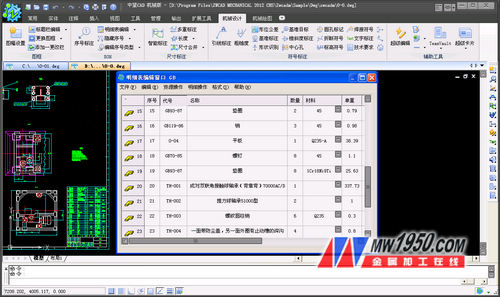
Figure 2: Fill in the title bar and schedule of each frame of Zhongwang CAD
Prior to Jiejia Weichuang, in a DWG, only a variety of dimension styles could be used to control different scales of labels in different frames. As a result, the labeling process becomes very complicated and error-prone. In contrast, the Zhongwang CAD mechanical version is more intelligent and user-friendly. Zhongwang CAD Mechanical Edition can automatically identify the frame of the current operation, and the label automatically adapts to the scale and standard of the current frame. When the other frames are operated, the scale and standard are automatically changed to the current frame, so that the label is always associated with The corresponding frames match and match. After the engineers used the Zhongwang CAD mechanical version, not only the work efficiency was greatly improved, but also many unnecessary errors were avoided.
Flexible labeling and quick customization of corporate standards
At present, Jiejia Weichuang mainly uses the drawings of A4 to draw pictures, only use A3 paper individually. Due to the relatively complicated equipment, a large number of graphics, labels and texts need to be placed in a frame. Therefore, symbolic marks smaller than the national standard (national standard) are generally used as the enterprise standard, such as roughness marking and geometric tolerance. , welding symbols, etc. For a long time in the past, engineers can only output the national standard label first, then shrink it, it is very troublesome to operate. And this mid-view CAD mechanical version, innovatively built a variety of settings, engineers can quickly customize to meet the corporate standards in the style configuration.
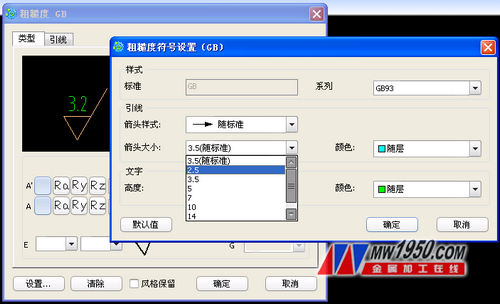
Figure 3: Symbols such as Zhongwang CAD roughness can be customized.
Smart label "D" command to make design more free
In addition to symbology, a design drawing contains a large number of dimensions. For this "feature", Zhongwang CAD Mechanical Edition provides a command called "Smart Labeling", which can be activated by only one "D". The engineers at Jiejia Weichuang are also most interested in this feature. Because in this command, almost all the annotations can be completed, and after the annotation is completed, you can directly check the tolerances, add the deviation values, and quickly add the prefix and suffix.
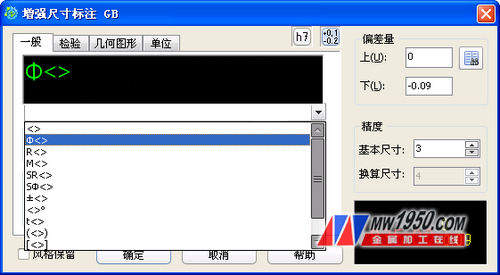
Figure 4: Zhongwang CAD enhanced dimensioning function
There are also many convenient and practical settings in the annotation (you can enter the <direction "O" in the labeling process to pop up the dialog box). For example, the distance capture can make the interval between the labels uniform. If you need a tighter alignment, you can enter a smaller snap distance.
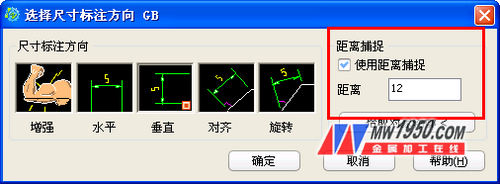
Figure 5: The distance capture of Zhongwang CAD makes the labels uniform
Furthermore, if the marked position is already marked, direct drawing will result in overlapping dimensions. In order to avoid this situation, Zhongwang CAD Mechanical Edition provides optimized settings, engineers can choose to replace, split, and remove the previous labels as needed.
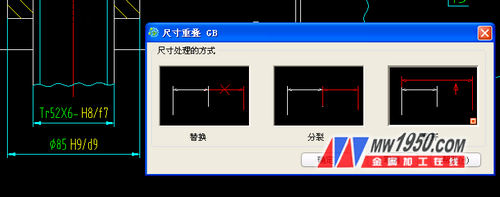
Figure 6: Zhongwang CAD size overlap automatically removed
Drawing accessibility to avoid repetitive design
Frames, symbologies, dimensioning, etc. are all based on graphic design and drawing. Zhongwang CAD Mechanical Edition also provides a very rich auxiliary drawing function in this piece, such as center line, wavy line and other common line drawing commands. There is a very complete national standard parts library, engineers do not need to draw standard parts, just call directly from the Zhongwang CAD mechanical version.

Figure 7: Zhongwang CAD's rich auxiliary drawing function
Synchronization of styles to make design drawings more standardized
For designers, setting corporate standards is not a complicated matter. The difficulty is how to maintain consistency after standardization. This problem has caused many companies to work hard and call for effective solutions. The “style synchronization†function pioneered by Zhongwang CAD Mechanical Edition makes this problem easy to resolve. With a simple setup, custom-made standards can be synchronized online to each engineer's work computer, ensuring that every engineer's design from the beginning meets corporate standards and directly reduces corporate standards. The difficulty of implementation.

Figure 8: Zhongwang CAD Enterprise Standard Synchronization Tool
Zhongwang CAD Mechanical Edition has many humanized practical functions, which breaks through the limitations of 2D mechanical design, greatly improves the design efficiency of engineers, and makes engineers pay more attention to design and focus on innovation instead of simple repetition. The cumbersome CAD basic operations.
Of course, this does not mean that there is no flaw in the CAD mechanical version. The engineers of Jiejia Weichuang put forward some opinions and suggestions during the use process, and also received the attention and response of the technology and R&D department of Zhongwang Software, and have been corrected in the updated version of Zhongwang CAD Mechanical Edition. perfect. As far as the current situation is concerned, Zhongwang CAD Mechanical Edition is a professional CAD software that is close to the domestic engineers' habits and deeply understands the needs of enterprises.
Utility Knife,Plastic Utility Knife,Mini Utility Knife,Aluminum Mini Utility Knife
Shangqiu Jinda Tools Co.,Ltd , https://www.jindameasur.com